Setting RD License per User
CMD > gpedit.msc
Browse to
Computer Configuration > Administrative Templates > Windows Components > Remote Desktop Services > Remote Desktop Session Host > Licensing
Double Click Set the Remote Desktop licensing mode
Change it to Enable
Then change Specify the licensing mode for the RD Session Host server to Per User
DONE
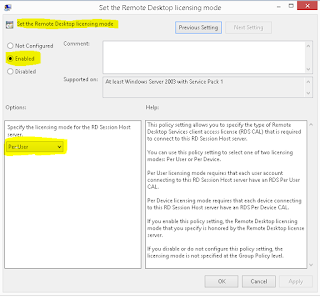
No comments:
Post a Comment